Introduction
Telegram copiers have become essential tools for forex traders who rely on Telegram channels for trading signals. By automating the copying process, Telegram copiers ensure that signals from trusted providers are quickly executed on trading platforms, reducing the risk of delays. This guide walks you through the installation and setup process, along with insights into trends, data, and user experiences that demonstrate the effectiveness of Telegram copiers.
Understanding Telegram Copiers in Forex Trading
Telegram copiers are applications that automatically copy signals from Telegram to trading platforms like MetaTrader 4 (MT4) or MetaTrader 5 (MT5). These copiers are especially popular among forex traders because they allow quick signal execution, improving trade response times. According to recent data from TradingView, over 50% of forex traders using Telegram for signals have adopted copier software to streamline their trading activities.
Telegram copiers typically support various configuration options, such as setting trade parameters and risk management tools, enabling traders to customize trades to match their goals. Leading copier tools include TelegramFxCopier, Signal Start, and Fx Copier, all of which have built-in automation features to support multiple trading accounts.
Steps to Install Telegram Copier
Here is a step-by-step guide to installing and configuring a Telegram copier for forex trading:
1. Download and Install the Telegram Copier Software
Locate the Copier Provider’s Website: Visit the official website of the chosen Telegram copier provider (such as TelegramFxCopier or Signal Start) and download the installer file. Ensure that you are downloading from a reputable source to avoid compatibility issues or potential security risks.
Run the Installer: Once the download is complete, open the installer file and follow the on-screen instructions to install the application on your computer. Most Telegram copiers support Windows, and some have versions compatible with Mac OS.
Complete Initial Setup: After installation, open the copier software and enter your registration or license key if required. Some providers offer free trials, allowing users to test the service before committing to a subscription.
2. Connect Telegram Account
API Key Access: To connect the copier to your Telegram account, you’ll need an API key and, in some cases, a bot token. Create a Telegram bot through BotFather on Telegram, then follow the bot creation steps to generate the bot token, which the copier uses to access your Telegram channels.
Enter Credentials in the Copier: Open the copier software and locate the Telegram connection settings. Enter your API key and bot token in the designated fields, and then select the channels or groups from which you want to copy signals. The copier will then have access to messages and signals from these channels.
Security Settings: Many Telegram copiers provide additional security settings. Configure these settings to control the information that the copier can access, ensuring your account’s safety and compliance with Telegram’s security protocols.
3. Configure Trade Parameters
Trading Platform Integration: Connect your trading account by linking the copier software to MT4 or MT5. Most copiers have easy-to-follow guides for connecting to trading platforms, often requiring users to input their trading account credentials and specify the server.
Set Trade Size and Risk Parameters: Most copiers allow users to customize trade size, stop-loss, and take-profit settings. Set your preferred lot size, leverage, and maximum loss levels based on your risk tolerance. ForexLens recommends using a copier with flexible risk management tools to accommodate different trading strategies.
Automated Trade Management: Enable automated trade management settings, such as trailing stops or partial profit-taking, if supported by the copier. This feature helps traders protect their profits and manage risk without constant manual adjustments.
4. Filter Signals by Type and Channel
Select Signal Source Channels: Choose the Telegram channels or groups that provide the signals you want to copy. Most copiers allow users to follow multiple channels simultaneously, each with customizable settings.
Filter Signal Types: Set preferences for specific types of signals, such as market entries, exits, or alerts on specific currency pairs. Some copiers support advanced filtering based on keywords or specific instructions, ensuring that only relevant signals are copied.
Schedule and Frequency: Define the times or days on which the copier should be active. Some traders use copiers only during specific market sessions (e.g., London or New York), as these are high-volume periods with more trading opportunities.
5. Test the Copier with a Demo Account
Run a Demo Test: To verify that the copier works as expected, link it to a demo trading account before using it with a live account. Demo testing allows you to monitor how the copier interprets signals and manages trades without risking real funds.
Adjust Settings as Needed: Based on the demo test results, adjust any settings that may impact trade performance, such as lot size, risk tolerance, or signal frequency. MetaQuotes, the developers of MT4 and MT5, recommend a demo testing period of at least one week for optimal copier configuration.
6. Monitor and Fine-Tune Performance
Track Performance: Once the copier is set up on your live account, regularly monitor its performance to ensure it executes trades as intended. Many users choose to review trade history and analyze performance metrics to identify areas for improvement.
Optimize Settings for Market Conditions: Forex markets are dynamic, and trade settings that work well in one environment may need adjustments in another. Update trade parameters and signal filters periodically to align with changing market trends.
Industry Trends in Telegram Copier Usage
Increased Adoption of Automation: The use of Telegram copiers among forex traders has grown significantly. Data from 2023 indicates that nearly 60% of forex traders on Telegram use some form of copier tool to automate signal execution, driven by the increasing availability of reliable signal providers.
Preference for Customizable Risk Management: Many traders prioritize copiers that offer flexible risk management settings. Popular copiers like Signal Start and TelegramFxCopier cater to this demand, with customizable stop-loss and take-profit options. Surveys show that 80% of traders view risk management features as essential for copier tools.
Integration with Multi-Platform Accounts: Traders managing multiple accounts or trading on various platforms increasingly seek copiers that support integration across MT4, MT5, and even cTrader. Providers are responding to this trend by enhancing multi-platform compatibility.
Real-Time Notifications and Updates: Telegram copiers are evolving to include real-time trade notifications, keeping traders informed of executed trades, pending orders, and market shifts. This trend has received positive feedback from users who value transparency and timely updates.
User Feedback on Telegram Copiers
User feedback highlights several key benefits and considerations when using Telegram copiers:
Improved Trade Speed: Over 75% of users report faster execution times, with Telegram copiers reducing the time it takes to act on signals by an average of 60%.
Reduced Manual Errors: Automated copying eliminates manual errors in trade entry, a benefit noted by 80% of copier users.
Customized Settings: Users appreciate the flexibility of Telegram copiers, particularly the ability to customize trade parameters and risk settings.
Conclusion
Installing and configuring a Telegram copier can streamline the process of copying forex signals to trading platforms, enhancing speed and reducing human error. By following a structured installation process—downloading software, connecting Telegram, setting trade parameters, and testing on a demo account—traders can optimize copier performance. With features like multi-platform compatibility, risk management, and real-time notifications, Telegram copiers are valuable tools for both new and experienced forex traders. As automation continues to advance, Telegram copiers will likely remain integral to efficient and effective forex trading.
Make every trade count with expert-backed free forex signals!